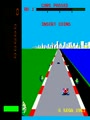Turbo (encrypted set 1)
A 3-D racing game from Sega in which the player must pass a set number of rival racers (usually 30) before the time limit expires. Success would see the player progress to the next stage. Turbo's gameplay was unique in that centered ENTIRELY on the passing of cars; while the tracks the player raced on had all of the usual bends and turns of the racing genre, they existed purely for effect and at no point did the player actually have to STEER through them.
Turbo was the world's first full-colour, sprite scaling racing game and not, as many assume, Namco's "Pole Position". Turbo was released a full year before the Namco legend and is a further example of how Sega has dominated and innovated within the arcade racing genre.
Top scores were kept on a LED panel to the left of the screen (unfortunately these scores reset every-time you turn the game off).
Turbo was the world's first full-colour, sprite scaling racing game and not, as many assume, Namco's "Pole Position". Turbo was released a full year before the Namco legend and is a further example of how Sega has dominated and innovated within the arcade racing genre.
Top scores were kept on a LED panel to the left of the screen (unfortunately these scores reset every-time you turn the game off).
Ajouter
Télécharger Turbo (encrypted set 1)
Contenu de la ROM :
- epr-1246.prom-ic84
- epr-1247.prom-ic86
- epr-1248.prom-ic88
- epr-1249.prom-ic90
- epr-1250.prom-ic108
- epr-1252.prom-ic110
- epr-1254.prom-ic112
- epr-1256.prom-ic47
- epr-1258.prom-ic49
- epr-1251.prom-ic92
- epr-1253.prom-ic94
- epr-1255.prom-ic32
- epr-1257.prom-ic34
- epr-1244.cpu-ic111
- epr-1245.cpu-ic122
- epr-1125.cpu-ic1
- epr-1126.cpu-ic2
- epr-1127.cpu-ic13
- epr-1238.cpu-ic14
- epr-1239.cpu-ic27
- epr-1240.cpu-ic28
- epr-1241.cpu-ic41
- epr-1242.cpu-ic42
- epr-1243.cpu-ic74
- pr-1114.prom-ic13
- pr-1115.prom-ic18
- pr-1116.prom-ic20
- pr-1117.prom-ic21
- pr-1118.cpu-ic99
- pr-1119.cpu-ic50
- pr-1120.cpu-ic62
- pr-1121.prom-ic29
- pr-1122.prom-ic11
- pr-1123.prom-ic12
- pr-1279.sound-ic40
- epr-1262.cpu-ic76
- epr-1263.cpu-ic89
- epr-1264.cpu-ic103
Technique
CPU
- maincpu Z80 (@ 4 Mhz)
Affichage
- Orientation Tate
- Résolution 255 x 224
- Fréquence 59.090909 Hz
Contrôles
- Nombre de joueurs 1
- Nombre de boutons 3
- Type de contrôle dial
Les clones de Turbo (encrypted set 1)
Si vous avez aimé Turbo (encrypted set 1)
Vous aimerez peut-être :
- Ace Driver: Racing Evolution (Rev. AD2)
- Ace Driver: Victory Lap (Rev. ADV2)
- Continental Circus (World)
- Daytona USA (Japan, Revision A)
- Daytona USA 2 (Revision A)
- Daytona USA 2 Power Edition
- Driver's Edge
- Driver's Eyes (US)
- Driving Force (Pac-Man conversion)
- F-1 Grand Prix Star II
- F1 Exhaust Note
- F1 Super Battle
- F1 Super Lap (World)
- Ferrari F355 Challenge (Twin)
- Final Lap (Rev E)
- Final Lap 2
- Final Lap 3 (World, set 1)
- Final Lap R (Rev. B)
- Grand Prix Star
- INDY 500 Twin (Revision A, Newer)
- LeMans 24
- Maximum Speed
- Pole Position
- Pole Position II
- Racin' Force (ver EAC)
- Racing Beat (World)
- Sega Touring Car Championship
- Super GT 24h
- Super Monaco GP (World, Rev B, FD1094 317-0126a)
- TX-1 (World)
- Virtua Racing
- WEC Le Mans 24 (set 1)
- Winning Run
- Winning Run '91 (Japan)
- Winning Run Suzuka Grand Prix (Japan)
Scoring de Turbo (encrypted set 1)
Scoring in this game is combination of things. Your score is tied to distance travelled so obviously you want to cover the most amount of distance in the shortest period of time. You also get a bonus at the end of any time cycle :
Round 1 : Cars Passed x 50
Round 2 : Cars Passed x 60
Round 3 : Cars Passed x 70
Round 4 : Cars Passed x 80
Round 5 : Cars Passed x 90
Round 6 : Cars Passed x 160
Bonus increases by 10 with each subsequent round completed.
There are two ways that you can extend your game time :
1) The initial way is that you have to pass 30 cars in 99 seconds, if you achieve this then you go to the second way to extend your driving time. If not, your game is over.
2) The second way gives you two cars. You have 99 seconds to pass 30 cars. If, however, you lose your two cars or fail to pass the required number of cars in the time allotted, your game is over. If you do pass the 30 cars in the allotted time, then you will get another 99 seconds and so on.
Round 1 : Cars Passed x 50
Round 2 : Cars Passed x 60
Round 3 : Cars Passed x 70
Round 4 : Cars Passed x 80
Round 5 : Cars Passed x 90
Round 6 : Cars Passed x 160
Bonus increases by 10 with each subsequent round completed.
There are two ways that you can extend your game time :
1) The initial way is that you have to pass 30 cars in 99 seconds, if you achieve this then you go to the second way to extend your driving time. If not, your game is over.
2) The second way gives you two cars. You have 99 seconds to pass 30 cars. If, however, you lose your two cars or fail to pass the required number of cars in the time allotted, your game is over. If you do pass the 30 cars in the allotted time, then you will get another 99 seconds and so on.
Tips sur Turbo (encrypted set 1)
* Official Instructions (printed on bezel) :
- Blue lamp indicator signals game start.
- To win EXTENDED PLAY, pass 30 cars before timer counts down to "0".
- Spare player car is awarded for each EXTENDED PLAY, up to 4 cars.
- In first round, player car is returned to starting line in case of a crash. In later rounds, However, a crash causes the player car to explode.
- Cars passed during EXTENDED PLAY add bonus points to the score.
* The Different Roads : As you drive along, you will notice that the roads and scenery change. If you go through a few extended plays, the cycle repeats itself.
Here are the roads in order of appearance:
Starting City--Open highway with hills(1)--Open highway--Seashore right side--Right curve--Oil tank right curve--Seashore left side(2)--Tunnel--Icy road--Tunnel--Open highway--Left curve--Oil tank left curve--Highway with street lights--Open highway with hills(1)--Open highway--Bridge--City at sunset--Open highway--Right curve--Left curve--Right curve--Highway with street lights going over water--Bridge (span)--Open highway--Open highway with hills(1)--Open highway--Right curve--Oil tank right curve--Open highway(2)--Tunnel--Icy road--Tunnel--Highway with street lights going over water--Narrow bridge--Open highway(2)--Left curve--Oil tank left curve--Open highway(2)--Open highway with hills(1)--Narrow highway--City on right at sunset--Open highway with hills--Open highway--Seashore right side--Right curve--Oil tank right curve--Seashore left side(2)--Tunnel--Icy road with city on right--Tunnel--Open highway--Left curve--Oil tank left curve--Open highway with street lights on left--Open highway with hills(1)--Narrow highway--Bridge--City at sunset--Open highway(2)--Narrow right curve--Narrow left curve--Narrow right curve--Open highway--Highway with street lights going over water--Bridge (span)--Open highway--Open highway with hills(1)--Narrow highway--Right curve--Oil tank right curve--Open highway(2)--Tunnel--Icy road--Tunnel--Highway with street lights going over water--Narrow bridge--Open highway--Left curve--Oil tank left curve--Starting City
(1) It's actually one hill. The computer cars disappear briefly from in front of your car to reappear rather close giving the illusion of a hill in front of you.
(2) Here, an ambulance appears on the road. See below for details.
* When you start the game, your car will be among other racers at the starting line. There will be both the graphic and sound for the countdown to start racing. Once the countdown is up, put it in gear and start driving. Get into high gear as quickly as possible. Not only will your score go up faster, you will pass the required number of cars quicker.
* A note about passing : You can pass all the cars you want, but, if a computer car passes you, your passed car counter goes down. The best thing to do is to maintain a steady speed since passing more cars then 40 doesn't add up more cars then can pass you.
* The steering wheel is very responsive on the game. Learn how to, in a controlled fashion, spin the wheel from side to side. It makes it a whole lot easier to maneuver your car around the other cars and you also have better control on the curves. On the icy roads, just maintain your direction and slow down if you have to. Remember, keep a light touch on the wheel and it will be easier to control your car then if you are clenching it.
* In order to drive effectively, you must know what you will be encountering next highway-wise. See "The Different Roads" above to see the sequence of highways you must drive on. Forewarned is forearmed.
* When you see the yellow flag waving right under the "Cars Passed" display, that means an ambulance is coming. You can use the ambulance to your advantage for a couple of seconds. The computer cars will clear a path so the ambulance can pass. Let the ambulance you and immediately get behind it. This should give you a couple of seconds of clear driving.
* Obviously, you can afford to be a little careless in the first part when your car just bounces off other cars and objects. You can still get the required cars for extended play. In extended play, however, you don't have this luxury any more. Any contact with any object makes your car go up in a big puff of smoke.
* Be prepared for hazards in the road such as ice and puddles. Both of these can quickly cause your car to spin out thereby causing you to lose complete control of your vehicle.
* Drive on the shoulder if you have to but quickly get back on the main road. Also, downshift and upshift quickly if you slow down too much. It takes much longer to get back to speed if you are in constant HI gear then if you downshifted briefly to LO and then upshifted again.
* Since you don't have brakes, per se, on your car, just take your foot off the accelerator or downshift to LO to achieve the same effect. This is especially useful when you are approaching a pack of computer cars or are going around a blind curve (such as the oil tank). You may get passed by a couple of cars but it's better then trying to ram your way through and losing a car.
- Blue lamp indicator signals game start.
- To win EXTENDED PLAY, pass 30 cars before timer counts down to "0".
- Spare player car is awarded for each EXTENDED PLAY, up to 4 cars.
- In first round, player car is returned to starting line in case of a crash. In later rounds, However, a crash causes the player car to explode.
- Cars passed during EXTENDED PLAY add bonus points to the score.
* The Different Roads : As you drive along, you will notice that the roads and scenery change. If you go through a few extended plays, the cycle repeats itself.
Here are the roads in order of appearance:
Starting City--Open highway with hills(1)--Open highway--Seashore right side--Right curve--Oil tank right curve--Seashore left side(2)--Tunnel--Icy road--Tunnel--Open highway--Left curve--Oil tank left curve--Highway with street lights--Open highway with hills(1)--Open highway--Bridge--City at sunset--Open highway--Right curve--Left curve--Right curve--Highway with street lights going over water--Bridge (span)--Open highway--Open highway with hills(1)--Open highway--Right curve--Oil tank right curve--Open highway(2)--Tunnel--Icy road--Tunnel--Highway with street lights going over water--Narrow bridge--Open highway(2)--Left curve--Oil tank left curve--Open highway(2)--Open highway with hills(1)--Narrow highway--City on right at sunset--Open highway with hills--Open highway--Seashore right side--Right curve--Oil tank right curve--Seashore left side(2)--Tunnel--Icy road with city on right--Tunnel--Open highway--Left curve--Oil tank left curve--Open highway with street lights on left--Open highway with hills(1)--Narrow highway--Bridge--City at sunset--Open highway(2)--Narrow right curve--Narrow left curve--Narrow right curve--Open highway--Highway with street lights going over water--Bridge (span)--Open highway--Open highway with hills(1)--Narrow highway--Right curve--Oil tank right curve--Open highway(2)--Tunnel--Icy road--Tunnel--Highway with street lights going over water--Narrow bridge--Open highway--Left curve--Oil tank left curve--Starting City
(1) It's actually one hill. The computer cars disappear briefly from in front of your car to reappear rather close giving the illusion of a hill in front of you.
(2) Here, an ambulance appears on the road. See below for details.
* When you start the game, your car will be among other racers at the starting line. There will be both the graphic and sound for the countdown to start racing. Once the countdown is up, put it in gear and start driving. Get into high gear as quickly as possible. Not only will your score go up faster, you will pass the required number of cars quicker.
* A note about passing : You can pass all the cars you want, but, if a computer car passes you, your passed car counter goes down. The best thing to do is to maintain a steady speed since passing more cars then 40 doesn't add up more cars then can pass you.
* The steering wheel is very responsive on the game. Learn how to, in a controlled fashion, spin the wheel from side to side. It makes it a whole lot easier to maneuver your car around the other cars and you also have better control on the curves. On the icy roads, just maintain your direction and slow down if you have to. Remember, keep a light touch on the wheel and it will be easier to control your car then if you are clenching it.
* In order to drive effectively, you must know what you will be encountering next highway-wise. See "The Different Roads" above to see the sequence of highways you must drive on. Forewarned is forearmed.
* When you see the yellow flag waving right under the "Cars Passed" display, that means an ambulance is coming. You can use the ambulance to your advantage for a couple of seconds. The computer cars will clear a path so the ambulance can pass. Let the ambulance you and immediately get behind it. This should give you a couple of seconds of clear driving.
* Obviously, you can afford to be a little careless in the first part when your car just bounces off other cars and objects. You can still get the required cars for extended play. In extended play, however, you don't have this luxury any more. Any contact with any object makes your car go up in a big puff of smoke.
* Be prepared for hazards in the road such as ice and puddles. Both of these can quickly cause your car to spin out thereby causing you to lose complete control of your vehicle.
* Drive on the shoulder if you have to but quickly get back on the main road. Also, downshift and upshift quickly if you slow down too much. It takes much longer to get back to speed if you are in constant HI gear then if you downshifted briefly to LO and then upshifted again.
* Since you don't have brakes, per se, on your car, just take your foot off the accelerator or downshift to LO to achieve the same effect. This is especially useful when you are approaching a pack of computer cars or are going around a blind curve (such as the oil tank). You may get passed by a couple of cars but it's better then trying to ram your way through and losing a car.
Turbo (encrypted set 1) et M.A.M.E.
0.34b4 [Alex Pasadyn, Howie Cohen, Frank Palazzolo]
Artwork available
Samples required
WIP:
- 1st September 2010: Guru - I got hold of dead (but now working after I repaired them) original Sega Turbo PCB that are different versions not in MAME, thanks to my buddy at Jomac.
- 0.109u2: Aaron Giles fixed clock speeds in Turbo. Changed Z80 CPU1 clock speed to 4992000 Hz and VSync to 59.090908 Hz.
- 2nd October 2006: Mr. Do - Updated Turbo artwork for 0.109. Note one digit isn't currently working, due to a MAME bug.
- 18th September 2006: Mr. Do - Added the cockpit bezel version of Turbo thanks to Aaron and Ad_Enuff. Aaron also added outputs for the RPM gauge, so that I could re-create the speed/rpm gauge, using the operators manual.
- 0.108u4: Changed sound channels to 4.
- 10th September 2006: Mr. Do - Added a beautiful Turbo bezel thanks to Italie and Ad_Enuff.
- 0.108u3: Changed visible area to 224x512 and palettesize to 256 colors. Added new prom ($400 - video timing).
- 0.108u2: Fixed proms loading and rom names.
- 0.108u1: Changed visible area to 224x256 and VSync to 59.185608 Hz.
- 20th August 2006: Mr. Do - Converted Turbo artwork to use the new built-in LEDs in 0.107u4.
- 0.107u4: Aaron Giles added built-in layout for Turbo using the new primitives.
- 0.107u2: Added 4x 'Unknown' dipswitches.
- 0.84: Aaron Giles factored machine\turbo.c into two parts, one containing all the sound code (sndhrdw\turbo.c). Includes some very crude attempts at making the beeps discrete.
- 9th March 2004: Aaron Giles - I've been talking to Derrick Renaud about the discrete sound system and how I can start getting involved. What I would really like to do is get full sound simulation in Turbo, but that will require some op-amp primitives that Derrick is working on. I did manage to get a start on it by doing the square wave beep sounds, but that's just a tiny bit of the overall mess. I'm added also n-channel sound support (Turbo requires 4 output channels).
- 0.63: Subroc-3D, Turbo and Buck Rogers use the artwork to show the LED counters [Stefan Jokish]. Changed visible area to 208x248, palettesize to 512 colors and aspect ratio to 3:4.
- 0.57: Fixed gfx2/3 rom loading and VSync to 60Hz. Removed 3rd/4th coin slot.
- 0.37b16: Changed video aspect ratio from 3:4 to 105:104.
- 25th May 2001: Aaron Giles fixed the Turbo aspect ratio.
- 25th January 2000: Aaron Giles fixed a Turbo sprite bug, and he cleaned up the Williams sound system drivers.
- 1st January 2000: Jim Hernandez fixed the Turbo acceleration sound.
- 0.36b11: Added new prom ($800 - sprite priorities) and 'Service Mode' dipswitch. Changed visible area to 280x248 and palettesize to 518 colors. Complete sampleset with 05.wav, 06.wav, skidding.wav, idle.wav and ambulanc.wav.
- 29th November 1999: Aaron Giles and Ernesto Corvi submitted a working Turbo driver.
- 0.34b4: Added preliminary Turbo (Sega 1981) and clones (encrypted set 1) and (encrypted set 2). Known issues: It doesn't work!. Sprite position and scaling. Collision detection. Character colors (missing a PROM ?). Background colors- this is most likely a bug. Speed.
Romset: 154 kb / 38 files / 59.4 zip
Artwork available
Samples required
WIP:
- 1st September 2010: Guru - I got hold of dead (but now working after I repaired them) original Sega Turbo PCB that are different versions not in MAME, thanks to my buddy at Jomac.
- 0.109u2: Aaron Giles fixed clock speeds in Turbo. Changed Z80 CPU1 clock speed to 4992000 Hz and VSync to 59.090908 Hz.
- 2nd October 2006: Mr. Do - Updated Turbo artwork for 0.109. Note one digit isn't currently working, due to a MAME bug.
- 18th September 2006: Mr. Do - Added the cockpit bezel version of Turbo thanks to Aaron and Ad_Enuff. Aaron also added outputs for the RPM gauge, so that I could re-create the speed/rpm gauge, using the operators manual.
- 0.108u4: Changed sound channels to 4.
- 10th September 2006: Mr. Do - Added a beautiful Turbo bezel thanks to Italie and Ad_Enuff.
- 0.108u3: Changed visible area to 224x512 and palettesize to 256 colors. Added new prom ($400 - video timing).
- 0.108u2: Fixed proms loading and rom names.
- 0.108u1: Changed visible area to 224x256 and VSync to 59.185608 Hz.
- 20th August 2006: Mr. Do - Converted Turbo artwork to use the new built-in LEDs in 0.107u4.
- 0.107u4: Aaron Giles added built-in layout for Turbo using the new primitives.
- 0.107u2: Added 4x 'Unknown' dipswitches.
- 0.84: Aaron Giles factored machine\turbo.c into two parts, one containing all the sound code (sndhrdw\turbo.c). Includes some very crude attempts at making the beeps discrete.
- 9th March 2004: Aaron Giles - I've been talking to Derrick Renaud about the discrete sound system and how I can start getting involved. What I would really like to do is get full sound simulation in Turbo, but that will require some op-amp primitives that Derrick is working on. I did manage to get a start on it by doing the square wave beep sounds, but that's just a tiny bit of the overall mess. I'm added also n-channel sound support (Turbo requires 4 output channels).
- 0.63: Subroc-3D, Turbo and Buck Rogers use the artwork to show the LED counters [Stefan Jokish]. Changed visible area to 208x248, palettesize to 512 colors and aspect ratio to 3:4.
- 0.57: Fixed gfx2/3 rom loading and VSync to 60Hz. Removed 3rd/4th coin slot.
- 0.37b16: Changed video aspect ratio from 3:4 to 105:104.
- 25th May 2001: Aaron Giles fixed the Turbo aspect ratio.
- 25th January 2000: Aaron Giles fixed a Turbo sprite bug, and he cleaned up the Williams sound system drivers.
- 1st January 2000: Jim Hernandez fixed the Turbo acceleration sound.
- 0.36b11: Added new prom ($800 - sprite priorities) and 'Service Mode' dipswitch. Changed visible area to 280x248 and palettesize to 518 colors. Complete sampleset with 05.wav, 06.wav, skidding.wav, idle.wav and ambulanc.wav.
- 29th November 1999: Aaron Giles and Ernesto Corvi submitted a working Turbo driver.
- 0.34b4: Added preliminary Turbo (Sega 1981) and clones (encrypted set 1) and (encrypted set 2). Known issues: It doesn't work!. Sprite position and scaling. Collision detection. Character colors (missing a PROM ?). Background colors- this is most likely a bug. Speed.
Romset: 154 kb / 38 files / 59.4 zip